Typecho模板的index页面
Typecho模板中的index页面,是模板的入口文件,也是唯一一个必须的文件。对于博客系统,index.php中,一般用于显示文章列表。本文将从index页面入手,逐步介绍整个模板的制作过程。
制作index.php
模板作者信息
在index.php的开头,可以使用注释方式添加模板作者信息。
/**
* 这是一段描述,写在前面
* @package Typecho v2
* @author 卡维
* @version 2.0
* @link https://note.minirizhi.com
*/
那么在typecho后台,那么可以看到详细的作者信息。
引用页面片
直接使用$this->need()函数引用,譬如:
<?php $this->need('inc/header.php');?>
那么将会在index.php中插入inc/header.php的内容,相当于require。
/**
* 获取主题文件
*
* @access public
* @param string $fileName 主题文件
* @return void
*/
public function need($fileName)
{
require $this->_themeDir . $fileName;
}
文章内容
先来个全景:
<div class="main">
<?php if($this->have()):?>
<?php while($this->next()): ?>
<article>
<p class="title"><a href="<?php $this->permalink() ?>" target="_blank"><?php $this->title() ?></a></p>
<span class="date">发布于:<?php $this->date('y-m-d'); ?></span>
<span class="author">来自<a href="<?php $this->author->permalink(); ?>"><?php $this->author(); ?></a></span>
<div class="category"><?php $this->category(','); ?></div>
<div class="content"><?php $this->content('阅读全文 >>'); ?></div>
</article>
<?php endwhile; ?>
<?php else:?>
<div>暂无文章</div>
<?php endif?>
<?php $this->pageNav('<< 上一页', '下一页 >>'); ?>
</div>
$this->have()判断是否有文章输出$this->next()迭代到下一篇文章$this->permalink()输出文章的链接$this->title()输出文章标题$this->category()输出分类信息。参数表示分隔符。$this->content()输出文章内容$this->excerpt(200)输出文章摘要,参数200表示输出文章的前200字符$this->author()输出作者名称$this->author->permalink()输出作者的链接
如需要更加详细的字段说明,请参阅《Typecho模板中的Archive.php》
分页信息
使用$this->pageNav()输出标准的分页html。
pageNav的定义为:
/**
* 输出分页
*
* @access public
* @param string $prev 上一页文字
* @param string $next 下一页文字
* @param int $splitPage 分割范围
* @param string $splitWord 分割字符
* @param string $template 展现配置信息
* @return void
*/
public function pageNav($prev = '«', $next = '»', $splitPage = 3, $splitWord = '...', $template = '')
{
... ...
}
很多人怀疑,使用标准的分页输出,不利于个性化。但实际上,使用标准的html输出,对模板制作非常有利,减少学习成本,提高模板效率。
附上完整的例子参考:
<?php
/**
* 这是一段描述,写在前面
* @package TypechoDev v2
* @author 地雷
* @version 2.0
* @link http://www.typechodev.com
*/
$this->need('inc/header.php');
?>
<div class="main">
<?php if($this->have()):?>
<?php while($this->next()): ?>
<article>
<p class="title"><a href="<?php $this->permalink() ?>" target="_blank"><?php $this->title() ?></a></p>
<span class="date">发布于:<?php $this->date('y-m-d'); ?></span>
<span class="author">来自<a href="<?php $this->author->permalink(); ?>"><?php $this->author(); ?></a></span>
<div class="category"><?php $this->category(','); ?></div>
<div class="content"><?php $this->content('阅读全文 >>'); ?></div>
</article>
<?php endwhile; ?>
<?php else:?>
<div>暂无文章</div>
<?php endif?>
<?php $this->pageNav('<< 上一页', '下一页 >>'); ?>
</div>
<?php
$this->need('inc/footer.php');